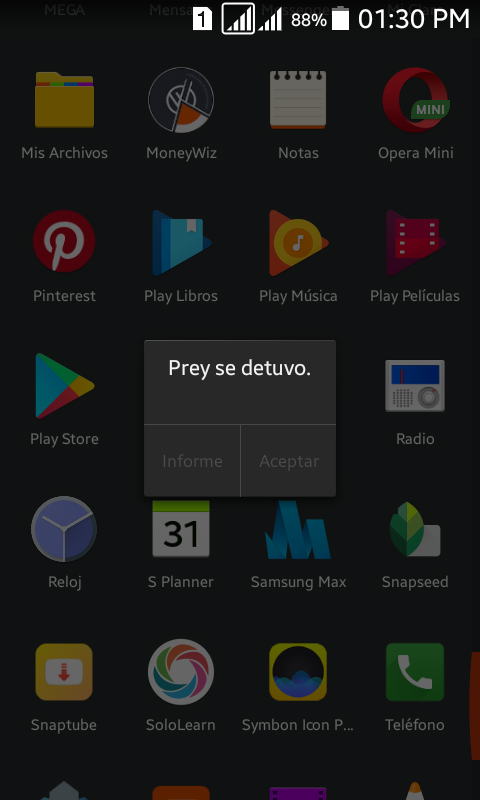Let us help you. Please tell us about…
- Affected device (desktop, laptop, tablet, phone): ???
- Operating system (Windows, MacOS, Android, iOS, Ubuntu, Fedora): ???
- Part of Prey not working (Prey account, mobile app, a specific action or module, reports): ???