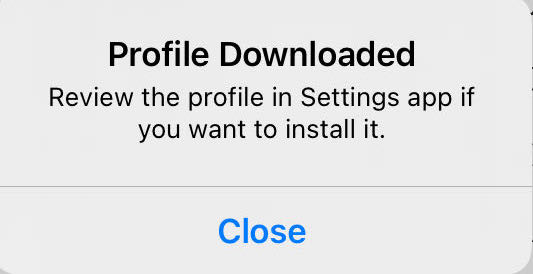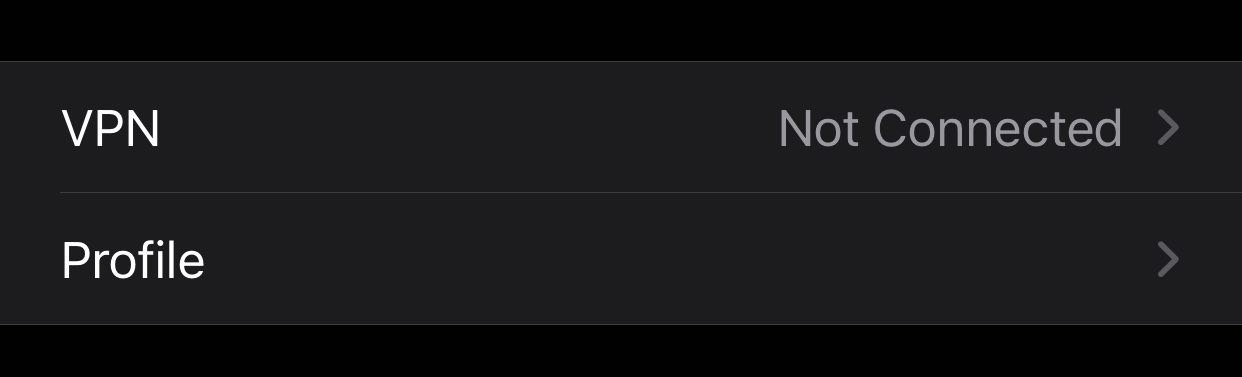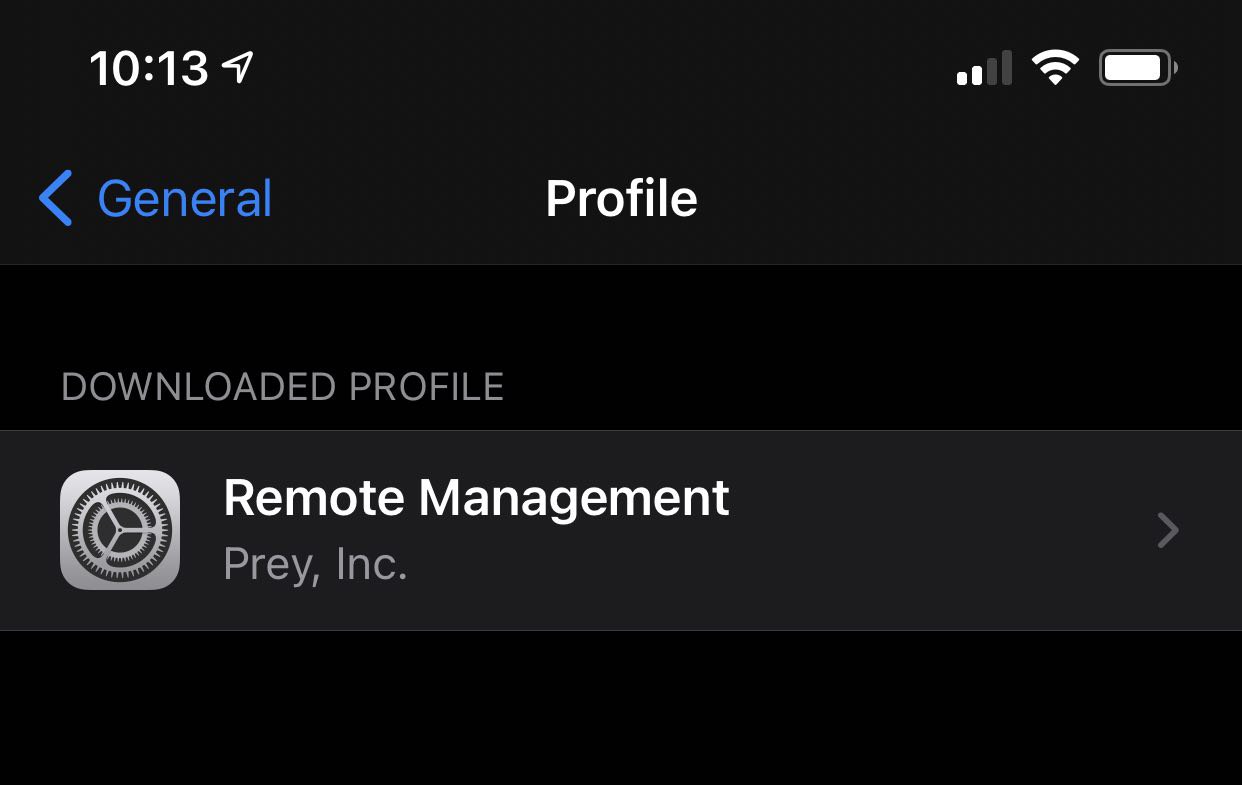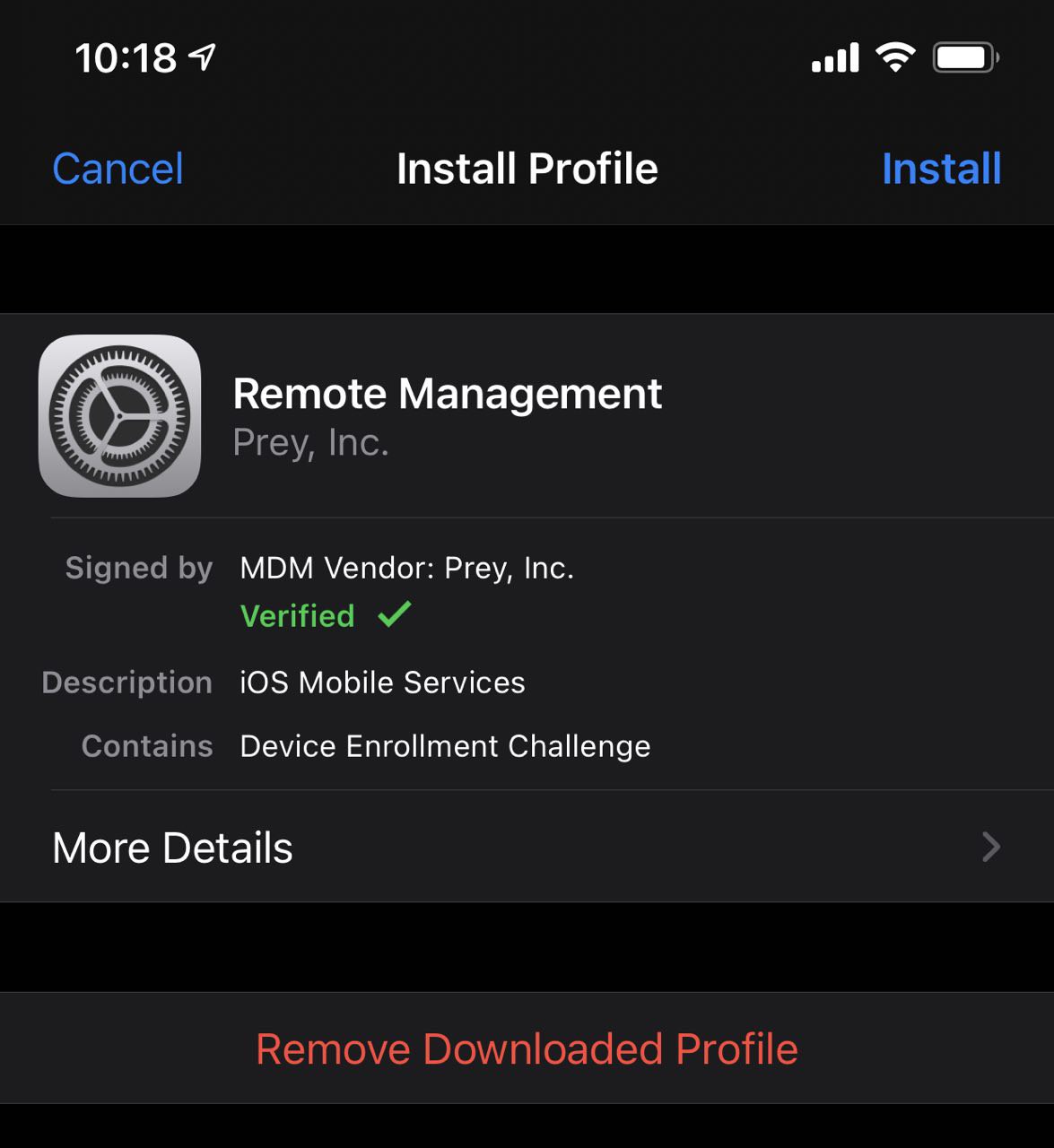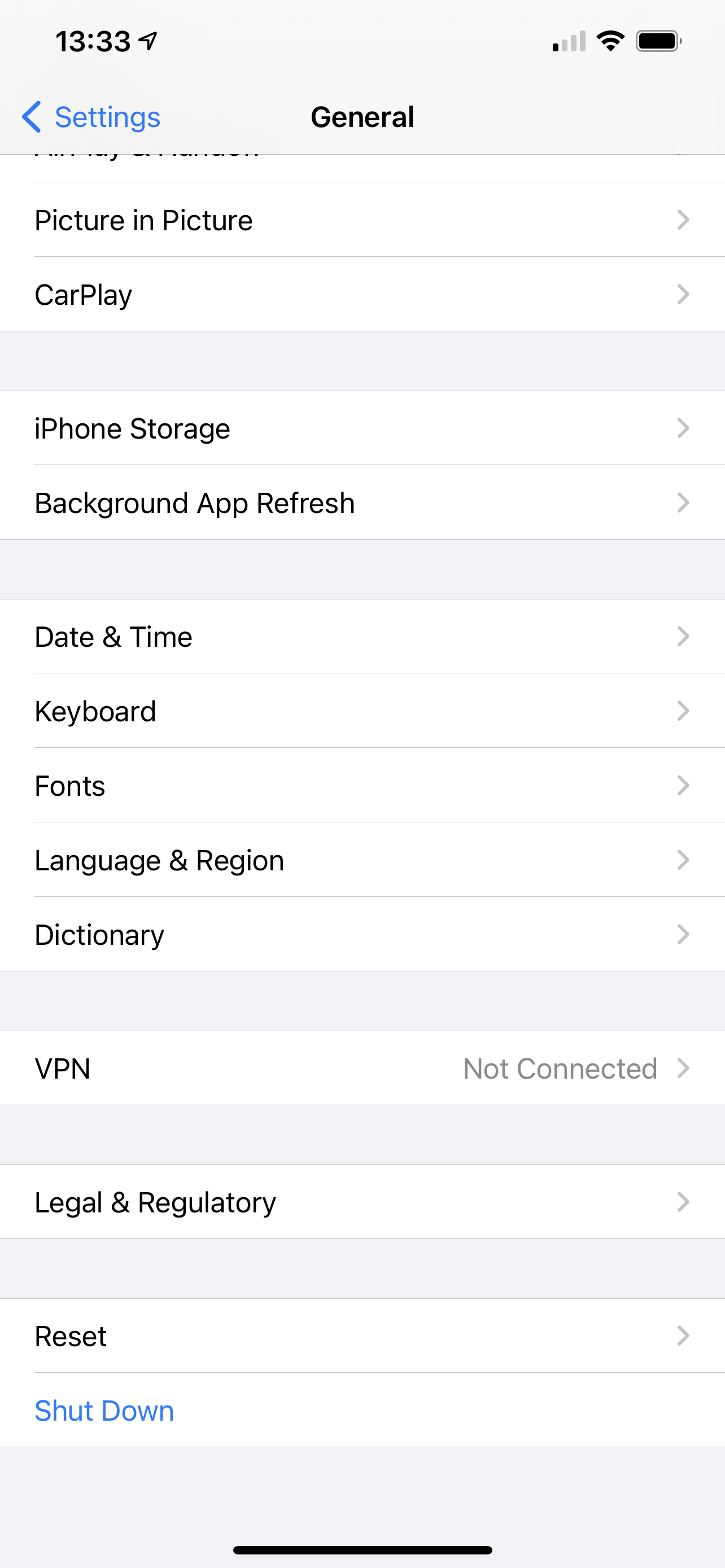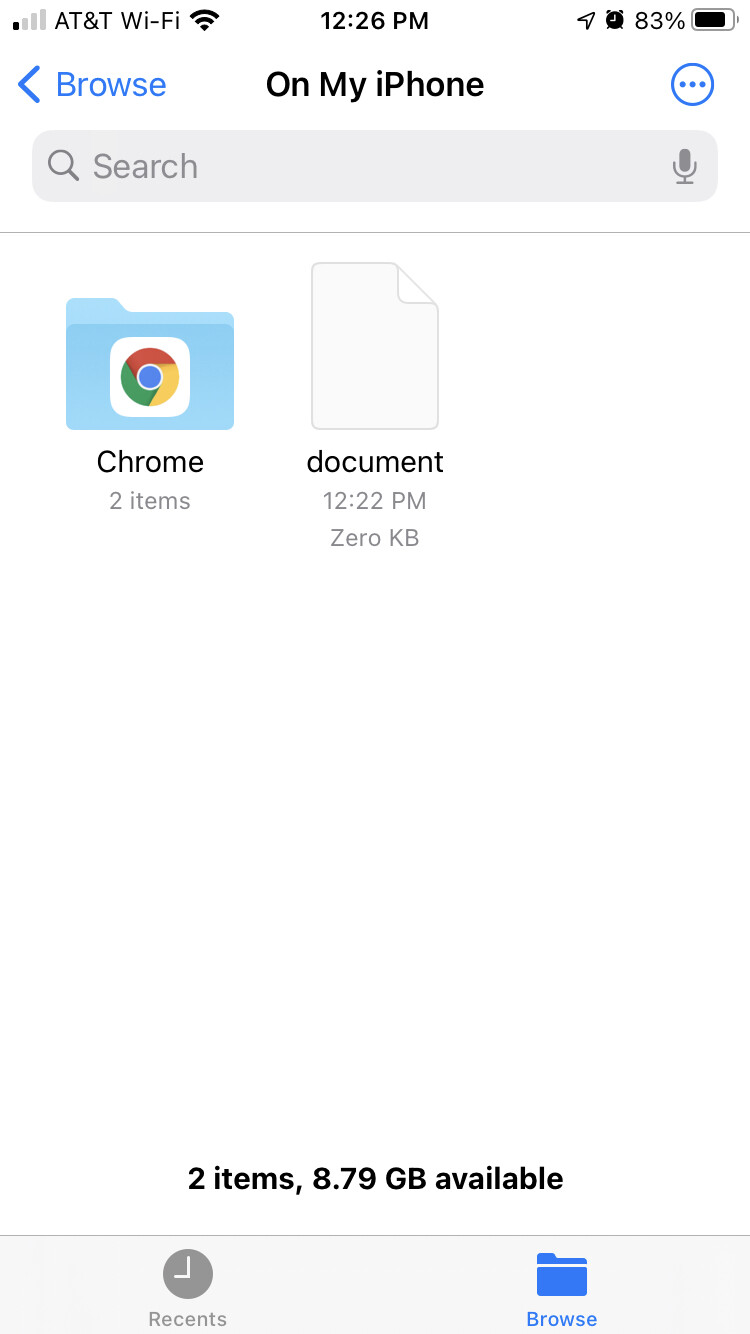I’ve updated the certificate and done everything listed here:
https://help.preyproject.com/article/251-how-to-enroll-your-ios-devices
I select “Allow” in the dialog that says “This website is trying to download a configuration profile. Do you want to allow this?”
But then I get a dialog saying “Profile Downloaded – Review the profile in Settings app if you want to install it”.
And that’s it—nothing happen, and opening the Settings app doesn’t reveal any options.
I’m pretty sure that the Settings app is supposed to automatically open to allow one to confirm the profile, but that’s not happening – see screenshots.
Anyone have any suggestions? Is this a bug or am I doing something wrong?
Thanks in advance!