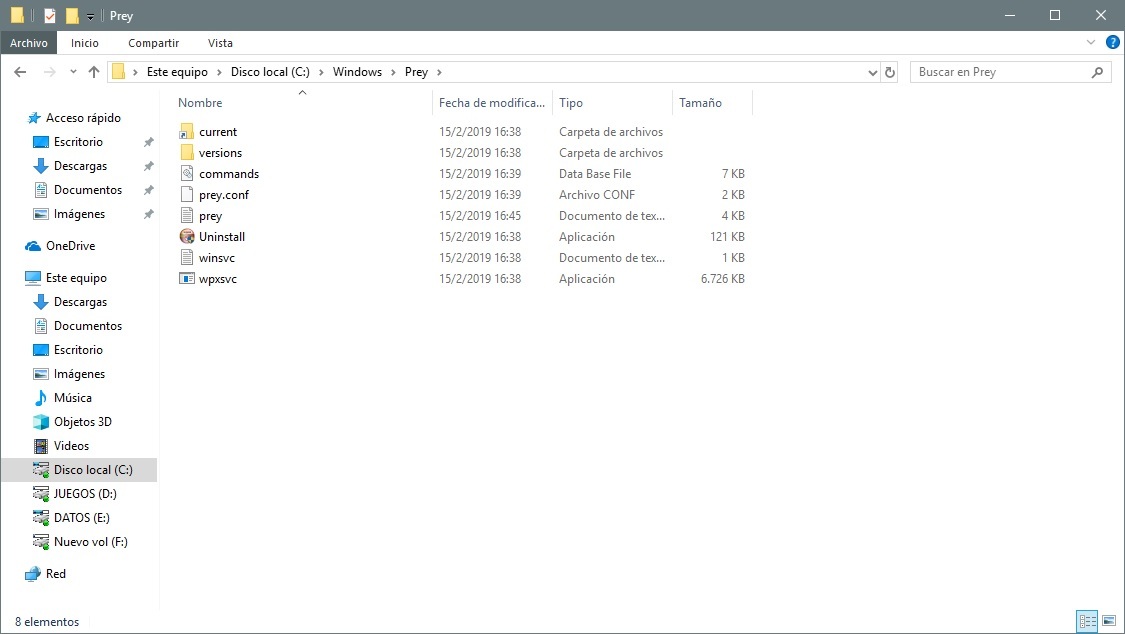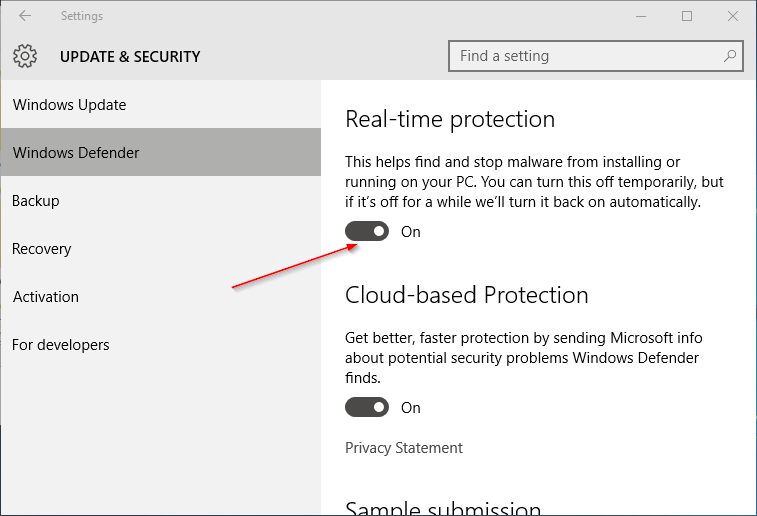Great, I need to see that prey text file
████████████████ ████████████████ ████████████████ ██ ██
██ ██ ██ ██ ██ ██ ██
██ ██ ██ ████████████████ ██ ██
██ ██ ██ ██ ██ ██
████████████████ ██ ████████████████ ████████████████
██ ██
██ ████████████████
PREY 1.8.2 spreads its wings!
Current time: Fri Feb 15 2019 16:38:37 GMT-0300 (Hora estándar de Argentina)
Running with PID 4388 as DESKTOP_QGCBUE3_ over Node.js v4.5.0 on a x64 windows system (10.0.17763)
warn Fri, 15 Feb 2019 19:38:38 GMT [control-panel] Not configured. Waiting for user input...
info Fri, 15 Feb 2019 19:38:48 GMT [control-panel] Reloading config...
info Fri, 15 Feb 2019 19:38:58 GMT [control-panel] Reloading config...
info Fri, 15 Feb 2019 19:39:08 GMT [control-panel] Reloading config...
info Fri, 15 Feb 2019 19:39:18 GMT [control-panel] Reloading config...
info Fri, 15 Feb 2019 19:39:19 GMT [new-config] Data received!
info Fri, 15 Feb 2019 19:39:20 GMT [control-panel] Gathering device data...
info Fri, 15 Feb 2019 19:39:20 GMT [reports] Gathering specs report.
error Fri, 15 Feb 2019 19:39:21 GMT [reports] Unable to get storage_devices_list: TODO!
info Fri, 15 Feb 2019 19:39:21 GMT [reports] Report gathered: specs
warn Fri, 15 Feb 2019 19:39:22 GMT [control-panel] Device succesfully linked. Key: 130b50
info Fri, 15 Feb 2019 19:39:28 GMT [control-panel] Reloading config...
info Fri, 15 Feb 2019 19:39:28 GMT Plugin loaded: control-panel
info Fri, 15 Feb 2019 19:39:28 GMT 1 plugins loaded with 0 errors.
info Fri, 15 Feb 2019 19:39:28 GMT Initialized.
info Fri, 15 Feb 2019 19:39:28 GMT [triggers] Watching: connection, control-zones, hostname, location, network, power
info Fri, 15 Feb 2019 19:39:28 GMT [actions] Starting trigger: connection
info Fri, 15 Feb 2019 19:39:28 GMT [actions] Running: connection
info Fri, 15 Feb 2019 19:39:28 GMT [actions] Starting trigger: control-zones
info Fri, 15 Feb 2019 19:39:28 GMT [actions] Running: control-zones
info Fri, 15 Feb 2019 19:39:28 GMT [actions] Starting trigger: hostname
info Fri, 15 Feb 2019 19:39:29 GMT [actions] Starting trigger: location
info Fri, 15 Feb 2019 19:39:29 GMT [actions] Running: location
info Fri, 15 Feb 2019 19:39:29 GMT [actions] Starting trigger: network
info Fri, 15 Feb 2019 19:39:29 GMT [actions] Starting trigger: power
info Fri, 15 Feb 2019 19:39:29 GMT [actions] Running: hostname
info Fri, 15 Feb 2019 19:39:29 GMT [actions] Running: network
info Fri, 15 Feb 2019 19:39:29 GMT [actions] Running: power
notice Fri, 15 Feb 2019 19:39:29 GMT [control-panel] Updating value of location_aware to true
info Fri, 15 Feb 2019 19:39:30 GMT [location] New location obtained! Making the Control Panel aware...
info Fri, 15 Feb 2019 19:45:14 GMT [long-polling] Got 1 commands.
info Fri, 15 Feb 2019 19:45:15 GMT [reports] Gathering status report.
error Fri, 15 Feb 2019 19:45:15 GMT [reports] Unable to get active_access_point: Command failed: C:\WINDOWS\system32\cmd.exe /s /c "netsh wlan show interfaces"
error Fri, 15 Feb 2019 19:45:15 GMT [reports] Unable to get battery_status: No hay instancias disponibles.
info Fri, 15 Feb 2019 19:45:15 GMT [reports] Report gathered: status
info Fri, 15 Feb 2019 19:45:15 GMT [control-panel] Posting data
info Fri, 15 Feb 2019 19:45:15 GMT [control-panel] Got 200 response: OKOk, are you connected via wifi or ethernet?
Ethernet. Thanks a lot.
That’s the problem, the prey client scans the nearest wifi networks and triangulates the location with that info, if you’re connected via ethernet it can’t do it, not for now al least.
A question @Emanuel, were you able to install prey after following the indications i gave you before?
Regards,
Javo
I didn’t have to start from scratch with windows because of various problems. Then I saw your instructions and I was able to install prey without problems. Thank you very much. Best regards.
it did not work for me. I ran your 3 instructions. Windows version 17134.590. net start server says server already started. Directory listing below. Produces same error during install, aborts and rolls back.
C:\WINDOWS\system32>dir c:\windows\microsoft.net\framework
Volume in drive C is Windows
Volume Serial Number is 6818-BD92
Directory of c:\windows\microsoft.net\framework
11/04/2018 23:38 .
11/04/2018 23:38 …
11/04/2018 23:33 7,680 sbscmp10.dll
11/04/2018 23:33 7,680 sbscmp20_mscorwks.dll
11/04/2018 23:33 7,680 sbscmp20_perfcounter.dll
11/04/2018 23:33 7,680 sbs_diasymreader.dll
11/04/2018 23:33 7,680 sbs_microsoft.jscript.dll
11/04/2018 23:33 7,680 sbs_mscordbi.dll
11/04/2018 23:33 7,680 sbs_mscorrc.dll
11/04/2018 23:33 7,680 sbs_mscorsec.dll
11/04/2018 23:33 7,680 sbs_system.configuration.install.dll
11/04/2018 23:33 7,680 sbs_system.data.dll
11/04/2018 23:33 7,680 sbs_system.enterpriseservices.dll
11/04/2018 23:33 7,680 sbs_wminet_utils.dll
11/04/2018 23:33 7,680 SharedReg12.dll
26/12/2018 14:51 v1.0.3705
26/12/2018 14:51 v1.1.4322
11/04/2018 23:38 v2.0.50727
20/02/2019 00:40 v4.0.30319
13 File(s) 99,840 bytes
I had this same problem as well, I was finally able to fix it by getting the 1.6.3 release from github here, it was on the 2nd or 3rd page, I think:
It installed smoothly, asked me if I was an existing user, and for my username/pw since I was, and it did the configuration setup with no problems and linked to my account. It was then able to update to the latest version on its own.
I initially tried the version 1.7.0 that someone else had tried since it worked for them, but that didn’t work for me. I tried the different steps laid out in this thread as well, but none of them worked for me. I decided to just keep trying different versions, going back a few version numbers at a time, until I found one that worked, and that paid off.
A bit maddening that the latest version didn’t install without having to find the old version that WOULD install first, but at least I have it installed and it updated automatically to the latest 1.8.2 version.
So, all I really had to do was to find the version that worked for me, which in my case was 1.6.3 and all was well.
I hope this helps someone else out there.
Tried 1.6.3, 1.6.1, no luck. Goes to the end of install, then rolls the whole thing back.
Ok, so I’m giving up on this one? No hope for my Windows 10 prey installation?
Shame, cause it works on my other machine.
Hi guys,
We found the source of this installation bug! It’s caused by Windows Defender’s real-time protection. Could you please disable that, and then install Prey? You can re-enable the protection afterwards.
Please let us know how it goes.
Didn’t help. Tried it like 10 times. Versions 1.8.3, 1.7.5, 1.7.0. MSI, EXEs. Same error. Goes almost all the way (creates the Prey folder), then just aborts and rolls back and end. And rollback doesn’t complete, I always have to click on Cancel to get the window to close.
Dam* it, thanks for reminding this simple solution. Defender always intervene when involving sensitive files alteration. Thanks for quick solution