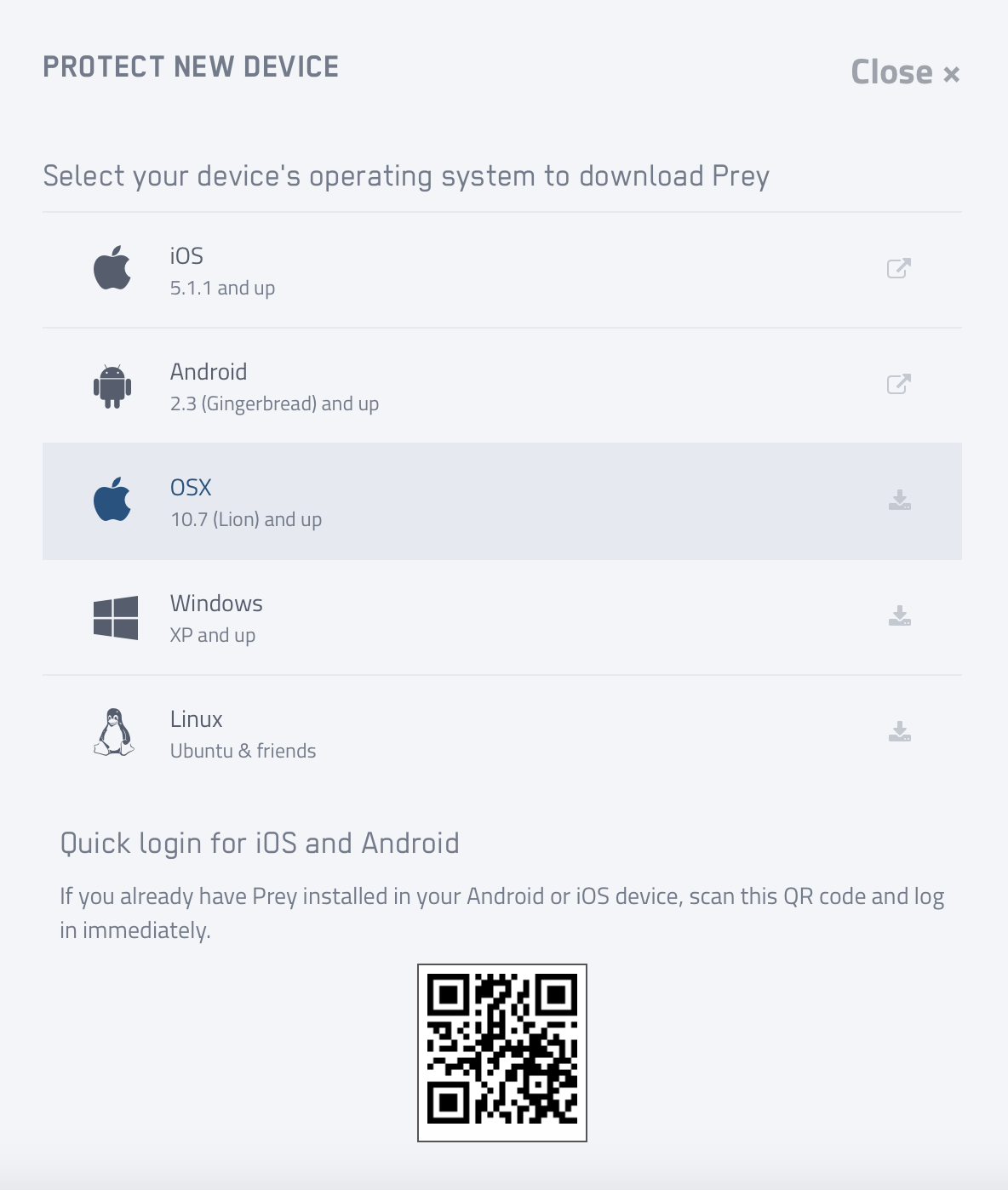Let us help you. Please tell us about…
- Affected device (desktop, laptop, tablet, phone): MacBook Air 2018(With TouchID Model)
- Operating system (Windows, MacOS, Android, iOS, Ubuntu, Fedora): MacOS Mojave
- Part of Prey not working (Prey account, mobile app, a specific action or module, reports): Prey App From Mac AppStore / Installed Version via WebPage (Ver 1.8.3)
Could you please describe the problem?
I bought new MacBookAir2018(Model That Has Touch ID) and installed Prey both Mac App Store Version And Pkg File Version 1.8.3 (As Official Guide)
but I Can not Add My MacBook Air on Prey Panel. Also, When I Run Commend id -g prey, Result Was 80
(I Read This Article)
(Troubleshooting Prey on macOS Mojave)
What am I wrong? I erased Mac App Store Version, but nothing has been changed
when I push + Green Button As You can see on Panel, it Shows Download Window, and I clicked on it, it just download another Pkg File. Nothing happened (even if I install Prey With Pkg, My Mac Doesn’t Show up on Panel too)