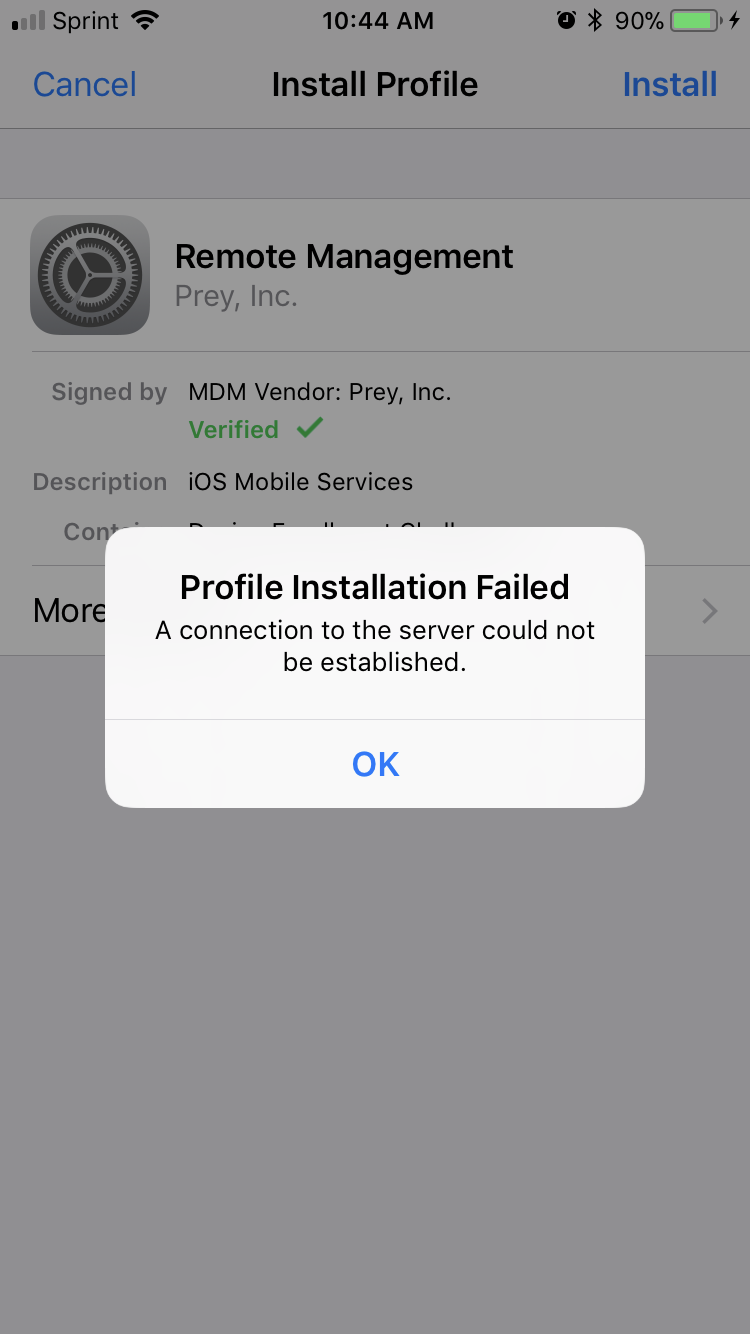Let us help you. Please tell us about…
- Affected device (desktop, laptop, tablet, phone): iPhone
- Operating system (Windows, MacOS, Android, iOS, Ubuntu, Fedora): iOS
- Part of Prey not working (Prey account, mobile app, a specific action or module, reports): Profile installation (APNS)
Could you please describe the problem?
Trying to install profile, receiving the following error upon installation (see screenshot). Translation: Error installing profile. Could not establish connection to the server.