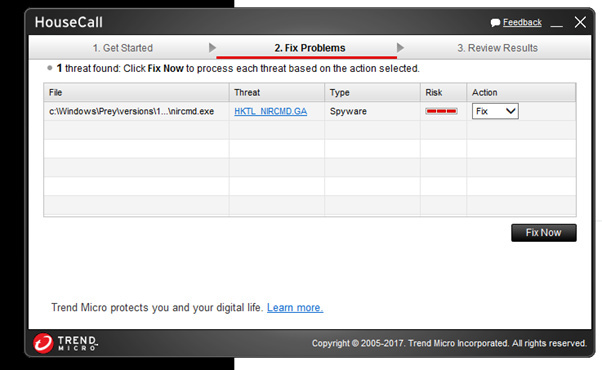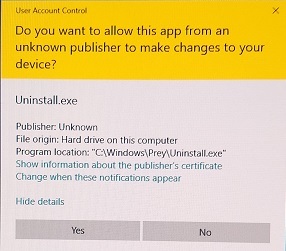Hi Javo, thanks for such a swift response. I downloaded the .exe file and received a series of messages: (1) ‘Prey seems to be already installed. To continue, we first need to remove the existing version. Shall we proceed?’. I clicked Yes. (2) ‘Are you sure you want to completely remove Prey and all of its components? This may take a while’. I clicked Yes. (3) ‘Something went wrong when performing the uninstall routine. Cannot continue.’ I clicked OK. (4) ‘Yikes, can’t proceed with the update. Please make the C:\WINDOWS/Prey folder is removed, and try again’. I clicked OK.
Next I went to Start>Settings>Apps to find Prey so I could remove it manually. It doesn’t appear! - at least, not under ‘Prey’.
Running out of ideas now, can you advise further please?
Many thanks
Sal