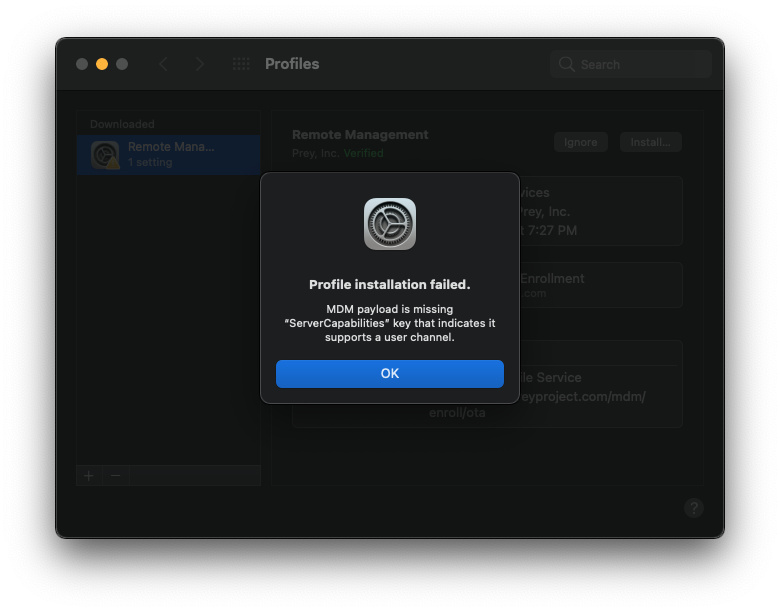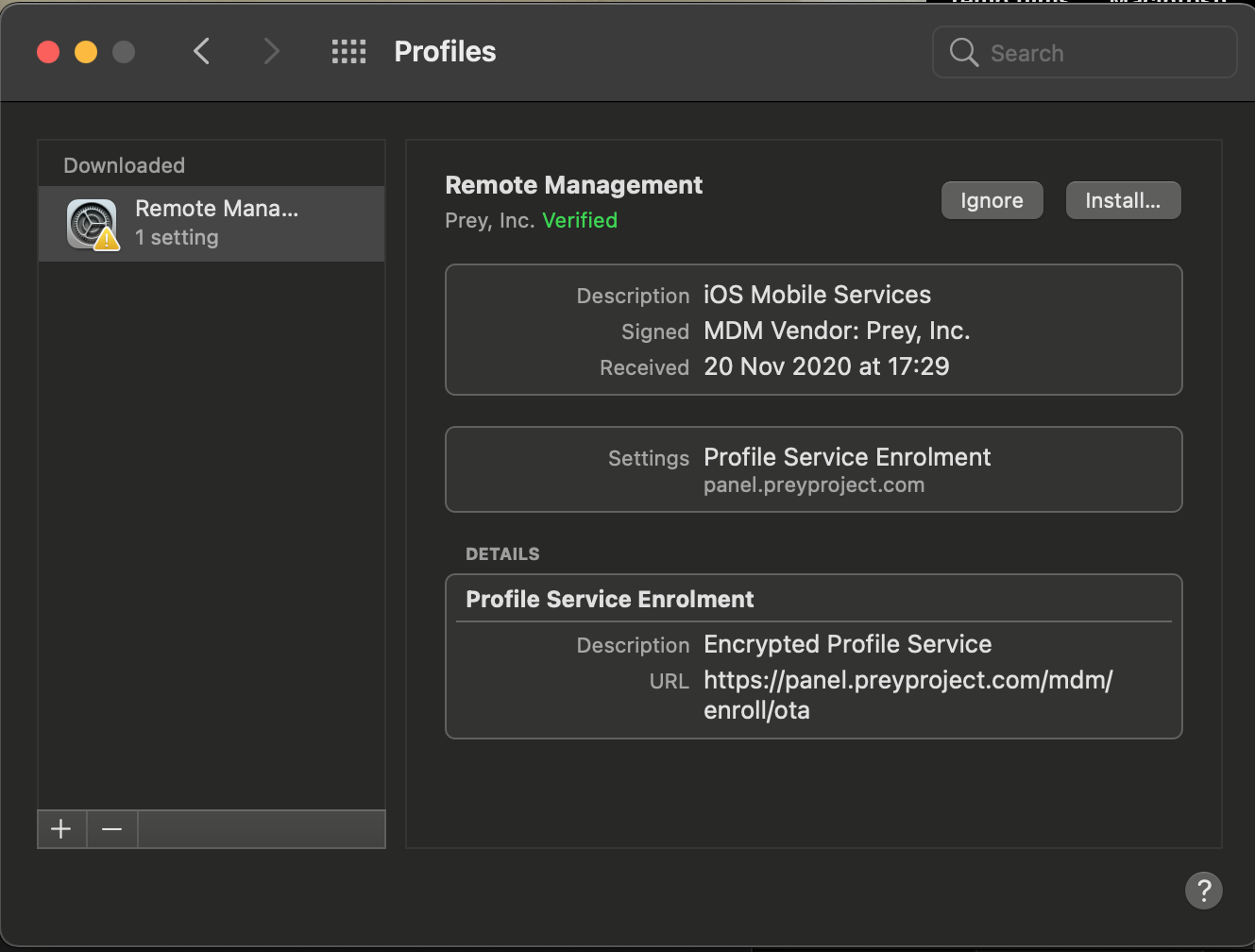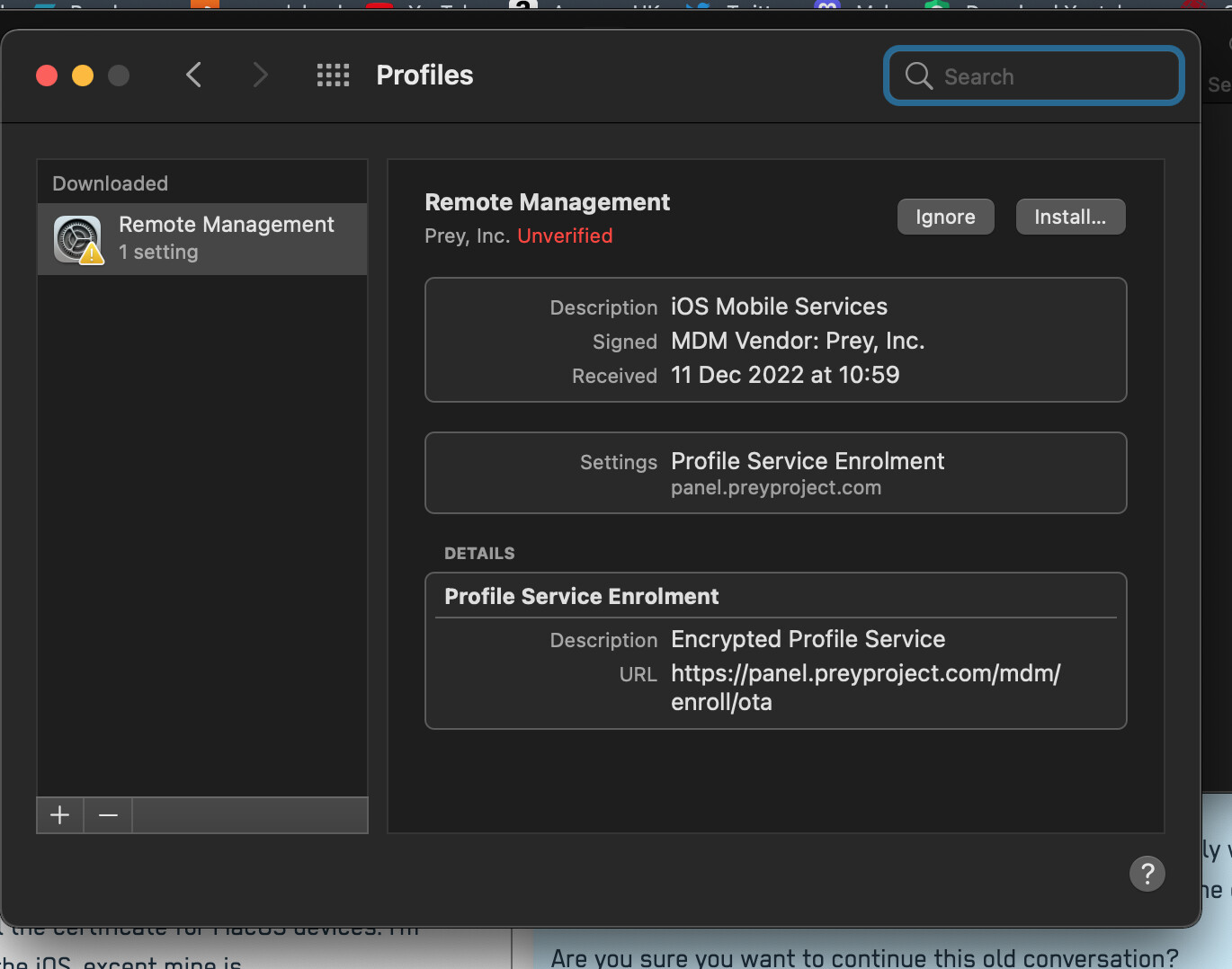Hello! Long-time user of Prey here.
I am unable to install the Remote Management Profile (prey.mobileconfig).
In the Profiles pane in System Preferences, I get the following message when I click “install” for the Profile:
Profile installation failed.
MDM payload is missing “ServerCapabilities” key that indicates it supports a user channel.
The error code shown in Console for the process mdmclient is: -106
Configuration details:
- Device: 2018 MacBook Pro 15"
- OS: macOS Big Sur 11.0.1
- Prey version: v1.9.6
Is there a known way to resolve this? I’ve uploaded a screenshot of the error message. Thanks in advance!