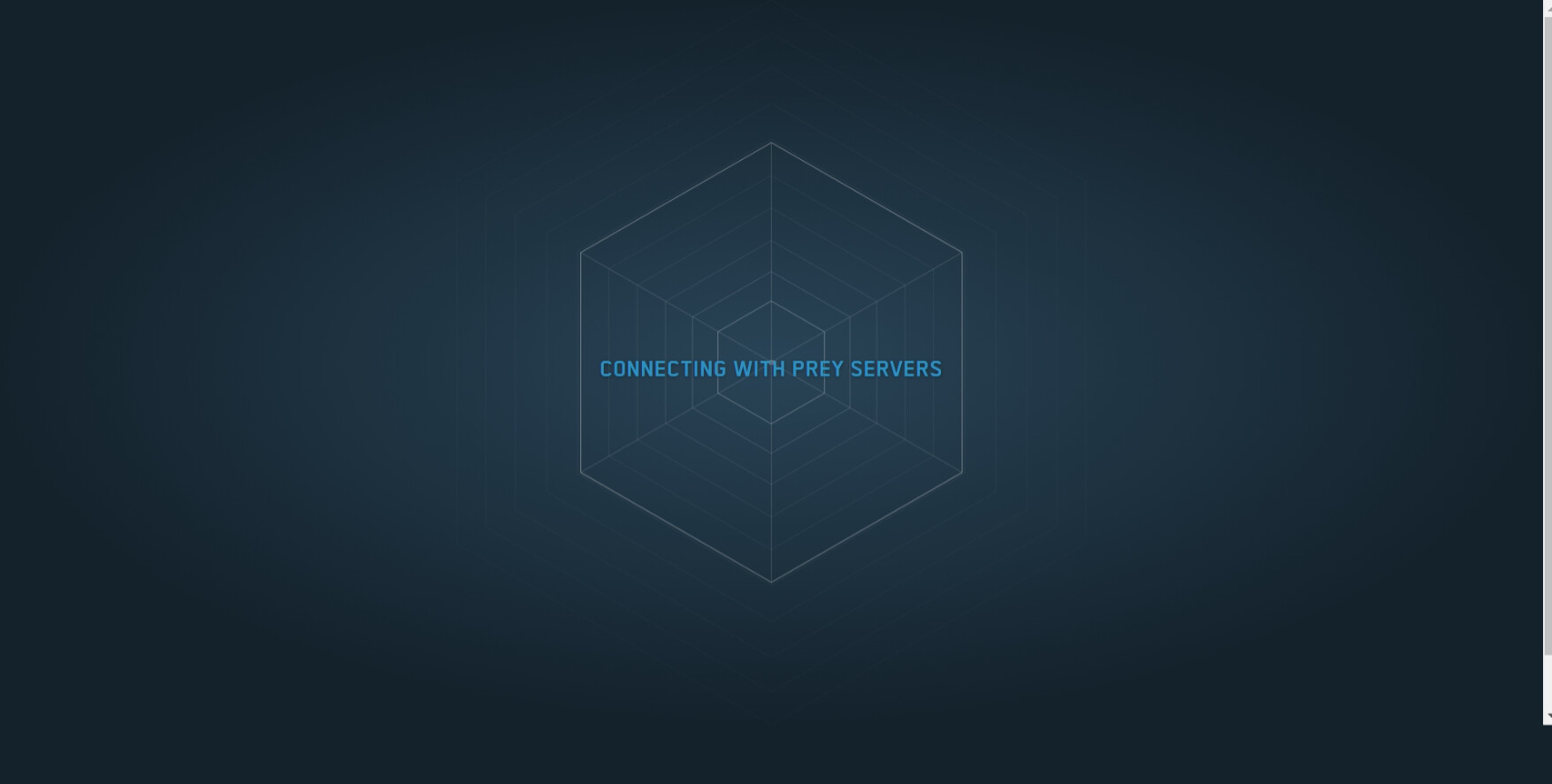Let us help you. Please tell us about…
- Affected device (desktop, laptop, tablet, phone): LAPTOP
- Windows Version WINDOWS 11
- Part of Prey not working (Prey account, mobile app, a specific action or module, reports): CANNOT ADD DEVICE TO ACCOUNT
Could you please describe the problem?
After successful install of current version of Prey for Windows (x64), a new Chrome tab opens to “CONNECTING TO PREY SERVER” and that’s where it stops. I’ve uninstalled, reinstalled, and even forced the Prey config via Power Shell command and the same result. One other issue similar to this has been reported with no public reply aside from other users saying they’re having the same problem.