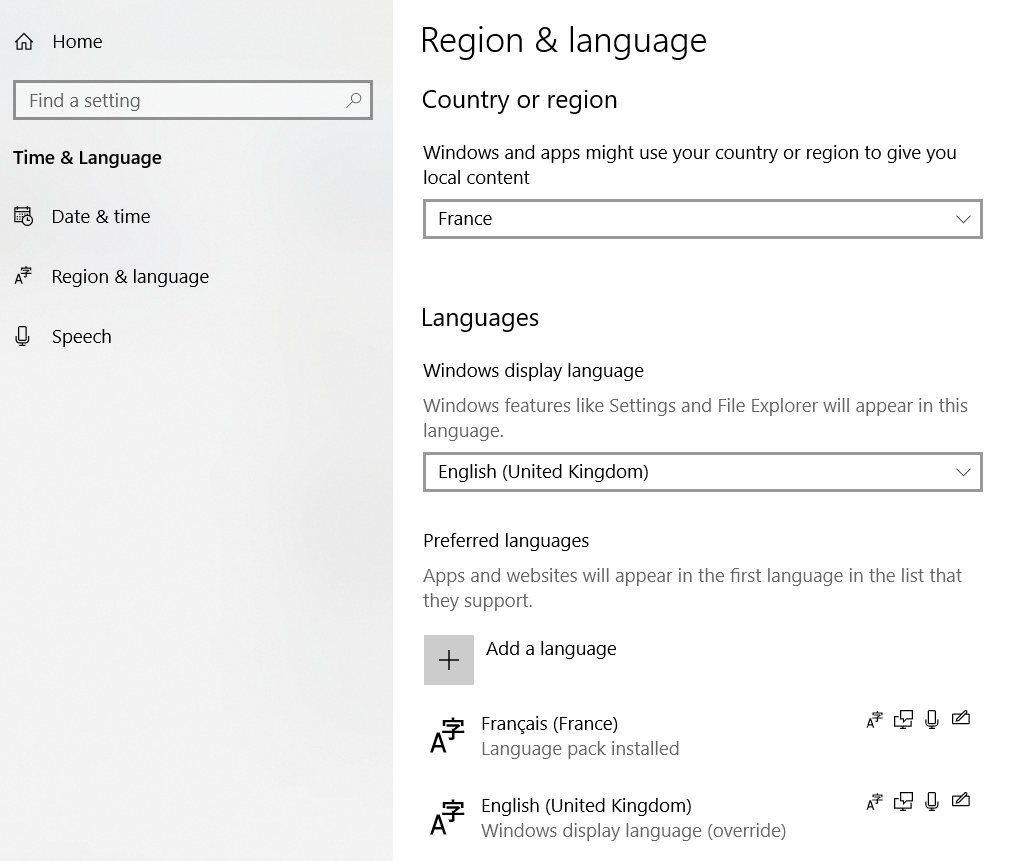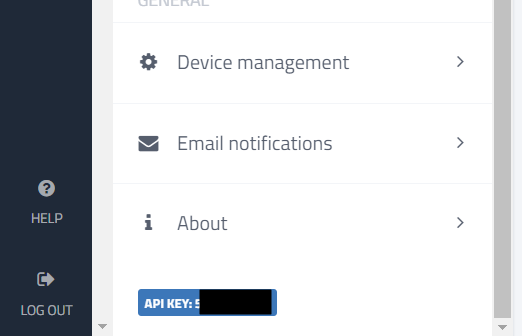Let us help you. Please tell us about…
- Affected device DELL Latitude E5570
- Operating system Windows 10 x64 v1803
- Part of Prey not working Installation
Could you please describe the problem?
“Something went wrong when installing Prey. Check the log …”
Log say this :
Action ended 09:45:10: ValidateAndSetApiKeyRollback. Return value 1.
Action start 09:45:10: InstallFinalize.
CAQuietExec: Ensuring presence of config dir: C:\WINDOWS\Prey
CAQuietExec: Syncing C:\WINDOWS\Prey\prey.conf with C:\Windows\Prey\versions\1.8.1\prey.conf.default
CAQuietExec: Setting up this as current…
CAQuietExec: No version is set as current.
CAQuietExec: Setting permissions on C:\Windows\Prey\current
CAQuietExec: Running post_activate hooks…
CAQuietExec: Removing firewall rule for C:\Windows\Prey\versions\1.8.1\bin\node.exe
CAQuietExec: Adding firewall rule for C:\Windows\Prey\versions\1.8.1\bin\node.exe
CAQuietExec: Installing init scripts.
CAQuietExec: Error! StartService FAILED 1053:
CAQuietExec:
CAQuietExec: The service did not respond to the start or control request in a timely fashion.
CAQuietExec: Error 0x80070001: Command line returned an error.
CAQuietExec: Error 0x80070001: CAQuietExec Failed
CustomAction CommandConfigHooksPostInstall returned actual error code 1603 (note this may not be 100% accurate if translation happened inside sandbox)
Action ended 09:45:57: InstallFinalize. Return value 3.
Action ended 09:46:01: INSTALL. Return value 3.
MSI (s) (A4:38) [09:46:01:683]: Product: Prey Anti-Theft – Installation failed.
MSI (s) (A4:38) [09:46:01:683]: Windows Installer installed the product. Product Name: Prey Anti-Theft. Product Version: 1.8.1. Product Language: 1033. Manufacturer: Prey, Inc… Installation success or error status: 1603.
=== Logging stopped: 03/08/2018 09:46:01 ===