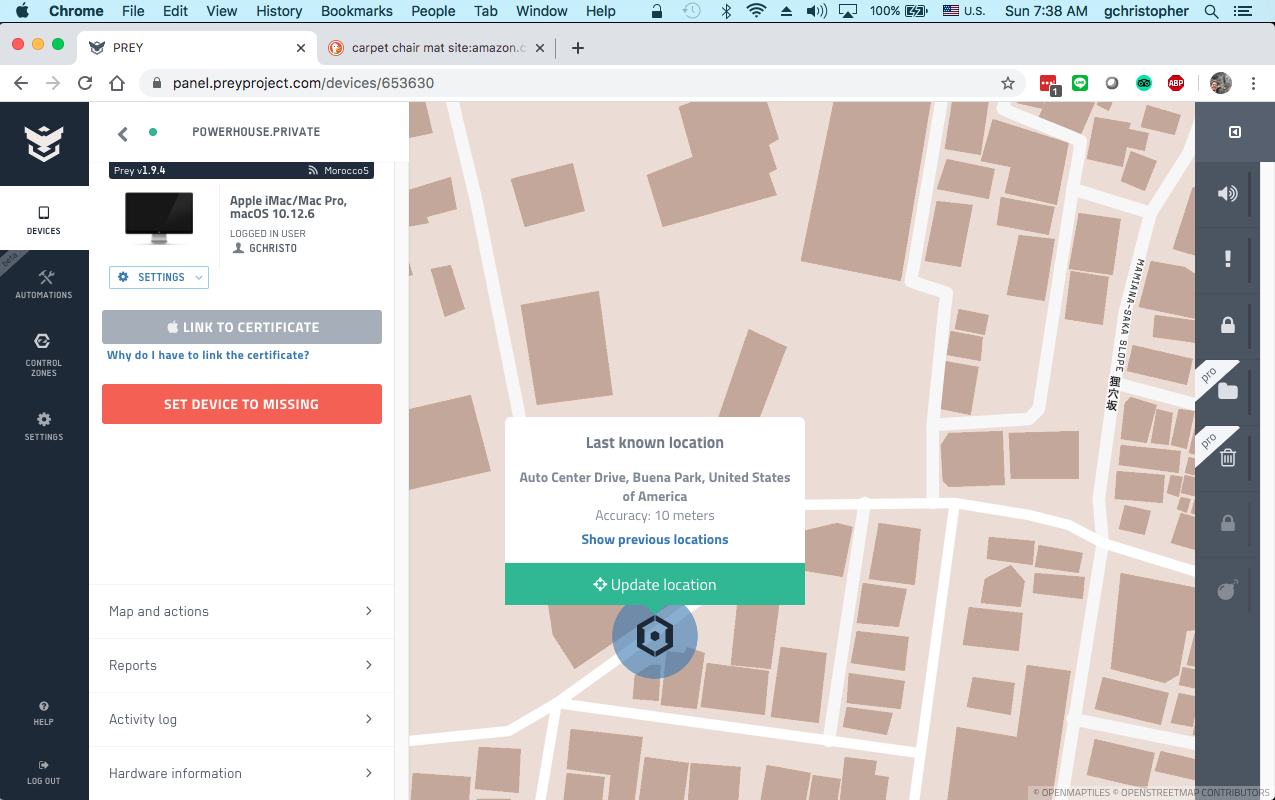Let us help you. Please tell us about…
Affected device** (Desktop Mac Mini 2012)
Operating system** (Mac OS Sierra 10.12.6)
Part of Prey not working** (Location)
Hi and thanks for this AWESOME project.
I noticed the reported location on the map was wrong for my desktop but absolutely correct for the laptop and the iPhone.
Steps
- Install Prey into 2012 laptop and desktop computers from Apple
- Place a laptop and a desktop computer in Japan.
 My Location is Tokyo.
My Location is Tokyo. - Log into preyproject.com and update location
Note: Laptop shows correct location; desktop does not.
I think Location Services may have been disabled although there was a checkbox showing it as enabled. I went in (authenticated in location services preferences under privacy and security) to toggle it and the checkbox appeared once I authenticated. Toggling it updated the location properly.
The location is very interesting because the desktop was never in Buena Vista Florida.
I think this may be related to using wifi information for location, since prey warned me it could not be located if the wifi and location service were turned off from the web page.
In the old days, Apple used wifi signal catalogs (created by cars driving around mapping wifi signal signatures to locations the same way google maps pictures to locations) to map location- before they were able to fit a GPS chip into the phone. It’s possible the same technique is used.
My Mac Mini also has “location services” like the laptop; neither have prey listed (probably a condition of stealth). I think in the case of the desktop, there may be an assumption those aren’t available. Both Laptop and Desktop are running 10.2.6.
The two screen shots show the desktop and the laptop locations. Note: there is no way to zoom out on the map from my Chrome 81.0.4044.138 browser, which is the very latest. Therefore, you would really think the laptop is in Florida, not JAPAN WHERE IT IS.  Note the kanji and hiragana in the street name.
Note the kanji and hiragana in the street name.
In the end probably a bug in MacOS since toggling location services fixed the location; however, your “fallback scheme” for location may be wrong, and it told me with great confidence that my machine was Florida, where it never was.
Strike the two screen shots- I can only put one because I’m a new user. Trust that the other locations were correct.