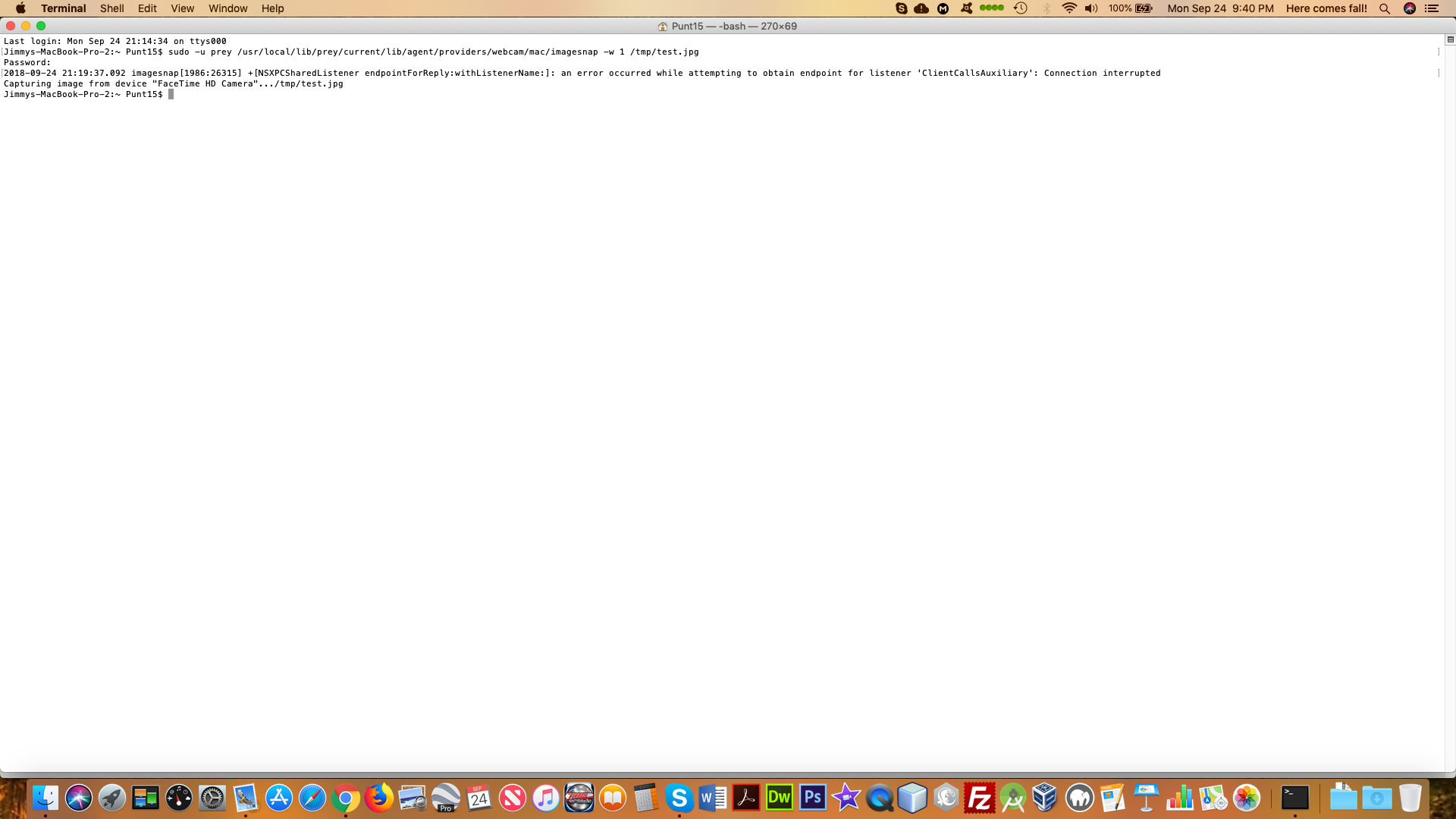Let us help you. Please tell us about…
- Affected device (desktop, laptop, tablet, phone): Laptop
- Operating system (Windows, MacOS, Android, iOS, Ubuntu, Fedora): MacOS
- Part of Prey not working (Prey account, mobile app, a specific action or module, reports): Taking photos
Could you please describe the problem?
Hi! I made the jump to the new MacOS Mojave and I decided to check if Prey still works, knowing that Apple introduced new security measures such as asking the user if he/she wants to give an application access to the camera, microphone, etc. and that I could use one of my Time Machine backups to go back to High Sierra if it didn’t. While it does get the location and the screenshots, it won’t take any photos with the FaceTime camera. MacOS doesn’t even ask me to grant Prey permission to access it. I tried running the following Terminal command from the Prey Knowledge Base (screenshot attached at bottom of post):
sudo -u prey /usr/local/lib/prey/current/lib/agent/providers/webcam/mac/imagesnap -w 1 /tmp/test.jpg
But, I got this error message:
2018-09-24 21:19:37.092 imagesnap[1986:26315] +[NSXPCSharedListener endpointForReply:withListenerName:]: an error occurred while attempting to obtain endpoint for listener ‘ClientCallsAuxiliary’: Connection interrupted
Capturing image from device “FaceTime HD Camera”…/tmp/test.jpg
Is there a way for me to give Prey permission to use the camera? If nothing else, I may go back to High Sierra, but then again I might just wait for Prey to be updated with full compatibility for Mojave. The screenshot and the location might be sufficient, especially if the screenshot reveals the thief’s name. Still, it would be even better with a photo, so any help would be greatly appreciated! I am running the latest version of Prey, 1.8.1.