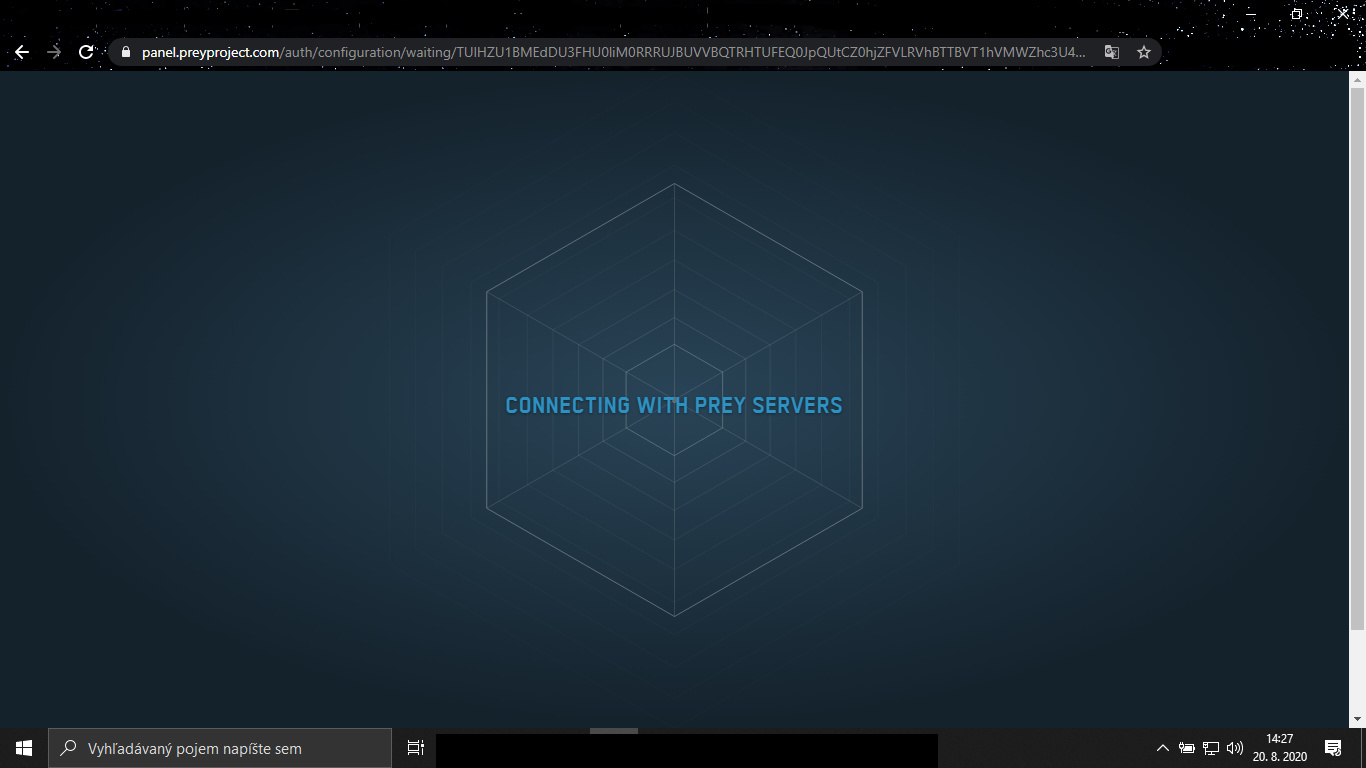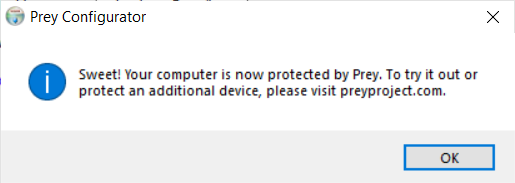Affected Device and OS:
Laptop: ASUS X556UA) with Windows 10 (64 bit)
I can’t add my laptop to my prey account. I downloaded the installation package on the laptop.
After a succesfull installation, a firefox internet browser opened with the standard
installation question if I already have an account to sing in with, or if i want to create a new account.
After entering my account credentials and succesfully loggin in, the webpage appeared
‘Connecting with prey servers’ prey servers screenshot|690x369
However, no new pages were loaded afterwards. As if the connection process got stuck.
When I pressed F5 to refresh the connecting page, my Prey account showed up, but the laptop
was not connected.
I tried unistalling and reinstalling prey on the laptop serveral times. And ended up with
reproduction of the issue: a succesfull installation, but no possibity to connect to the Prey Servers.
Does anyone know what the issue is and how to fix this?!