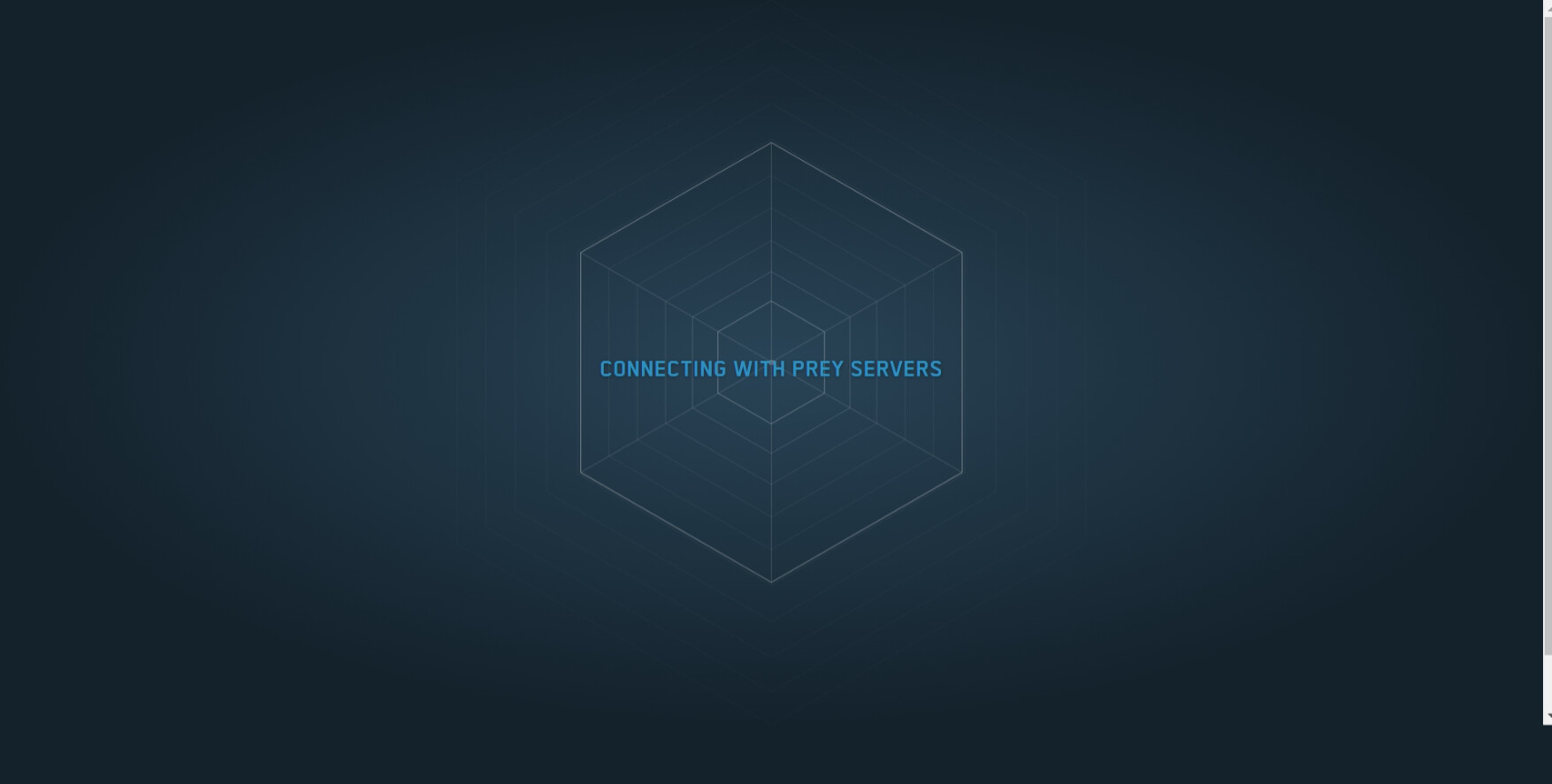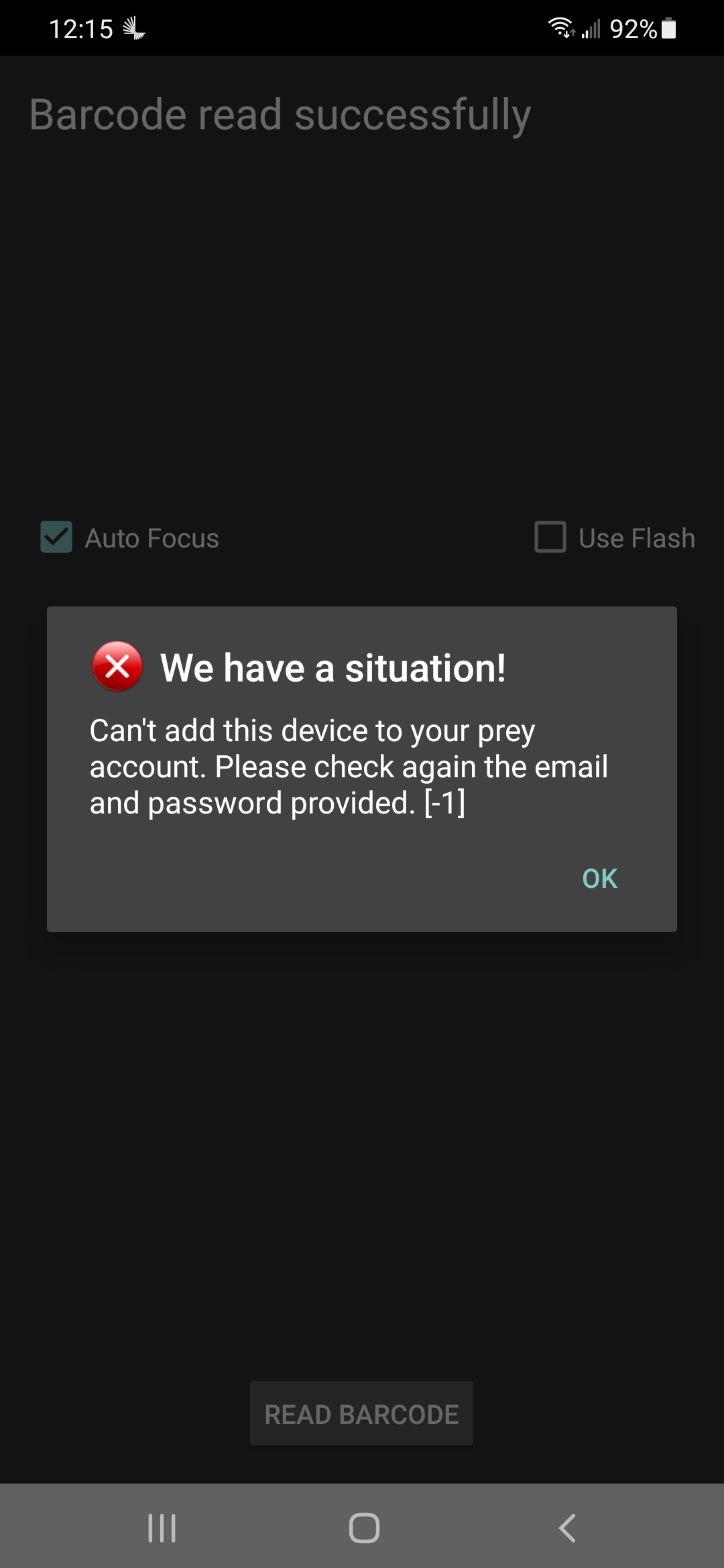Let us help you. Please tell us about…
- Affected device (desktop, laptop, tablet, phone): Laptop
- Windows Version 11
- Part of Prey not working (Prey account, mobile app, a specific action or module, reports): Registering new device
Could you please describe the problem?
After installation it redirects me to the browser for adding my device but stays stuck at page showing connecting with Prey servers. Nothing else happens.
I tried all solutions on the other threads but nothing helped me.